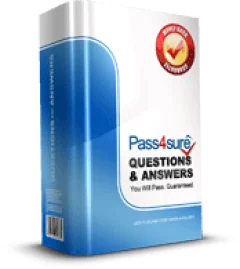Prep4sure Frequently Asked Questions
- Products Classification - Questions about Prep4sure products family
- Version & Update - Questions about Prep4sure products version and updates
- PDF Version - Questions about PDF Versions of Prep4sure products
- Download & Activation - How to download and activate Prep4sure products
- Activation & Validity - Questions about activation and validity of Prep4sure products
- Operating Systems & Necessary Tools - Operating systems and necessary tools for Prep4sure products
- Login Failed & Solutions - How to log in on Prep4sure
- Payment Options - Prep4sure payment options
- Guarantee - Prep4sure guarantee
Download & Activation
1. I have made a purchase. How do I get the product?
If the payment was successful and you have received the confirmation e-mail from Prep4sure, you can download the Product right away from your Member's Area.
2. Where can I download my product?
Login to your account on the Prep4sure website (Member's Area), and you will see your order number and the download button. Proceed to download.
3. I want to install my Prep4sure product on the second machine (laptop or desktop). Can I do that?
Yes: Prep4sure Testing Engine can be installed on 2 machines (standart license) or up to 5 machines (extended license). Please feel free to contact us at support@prep4sure.com if you experience any challenges during the next installation of your product, or need to switch to a new computer.
4. I purchased my Testing Engine 2 weeks ago. Why does it say 'EXPIRED'?
It sounds like the system is counting your old purchase. Be sure to uninstall the older Prep4sure files from your computer and download the latest copy of software again. If that still does not work, please contact Support Team at support@prep4sure.com.
5. How can I access Practical Labs products?
To access the labs, you need to have permanent and stable Internet connection as this is a fully online-based product.
6. What is the format of Study Guides?
All Prep4sure Study Guides come in convenient world standart PDF format.
Money Back Guarantee

We are confident that you will pass your certification exam after using Prep4sure training materials. We guarantee money back in case of failure.
Why Choose Prep4sure?
Prep4sure proudly serves IT Professionals worldwide providing Industry Leading IT Certification Training solutions. The key of our success is to constantly provide the best quality practice exam products combined with the best customer service!
Secure Shopping at Prep4sure
![]()
All purchases at Prep4sure are secured by McAfee Incorporated that follows the proven best advanced 256-bit Secure Socket Layer Standard, so you can feel 100% safe knowing that the credit-card information you enter into the order form is 100% secure.

Need Assistance? Contact Us!